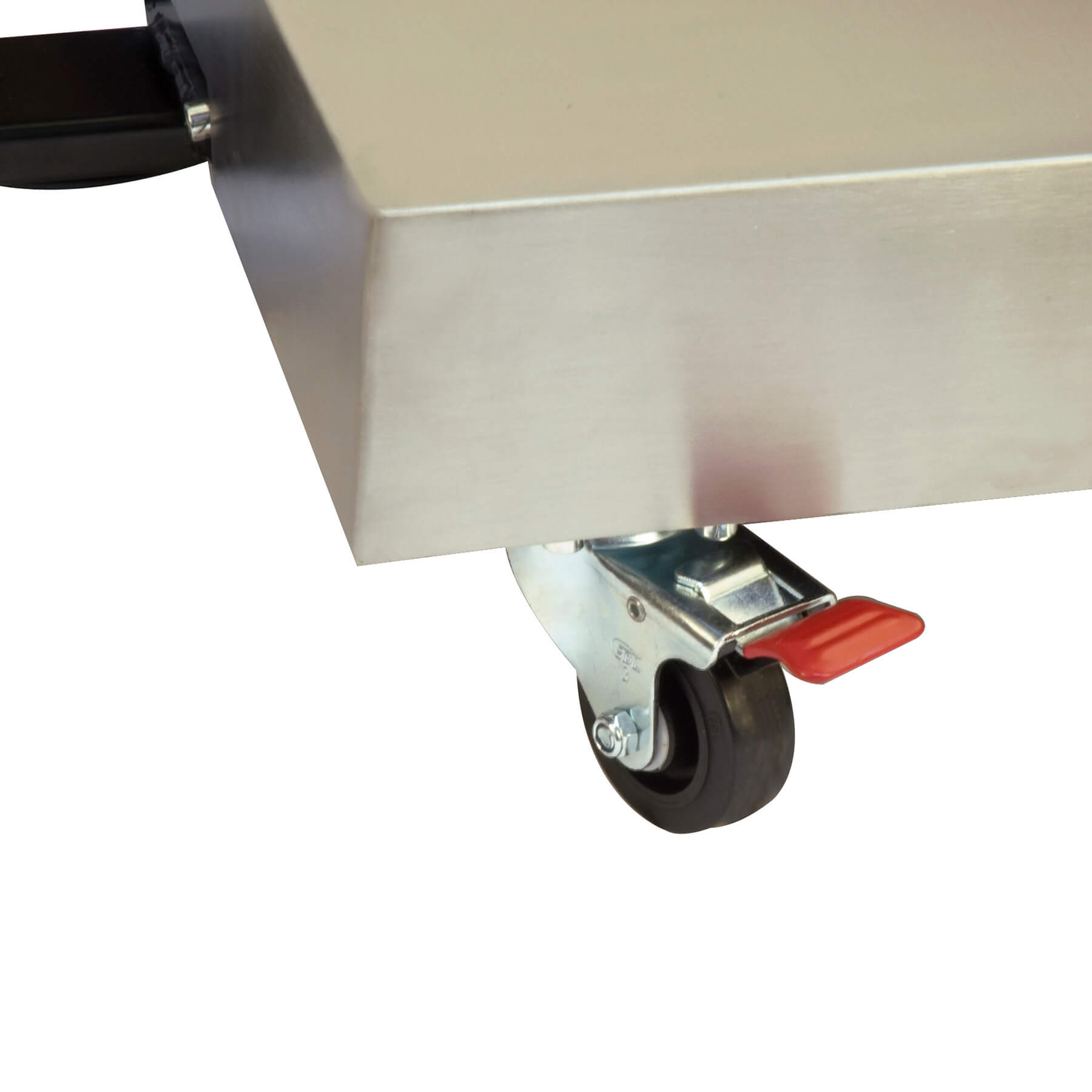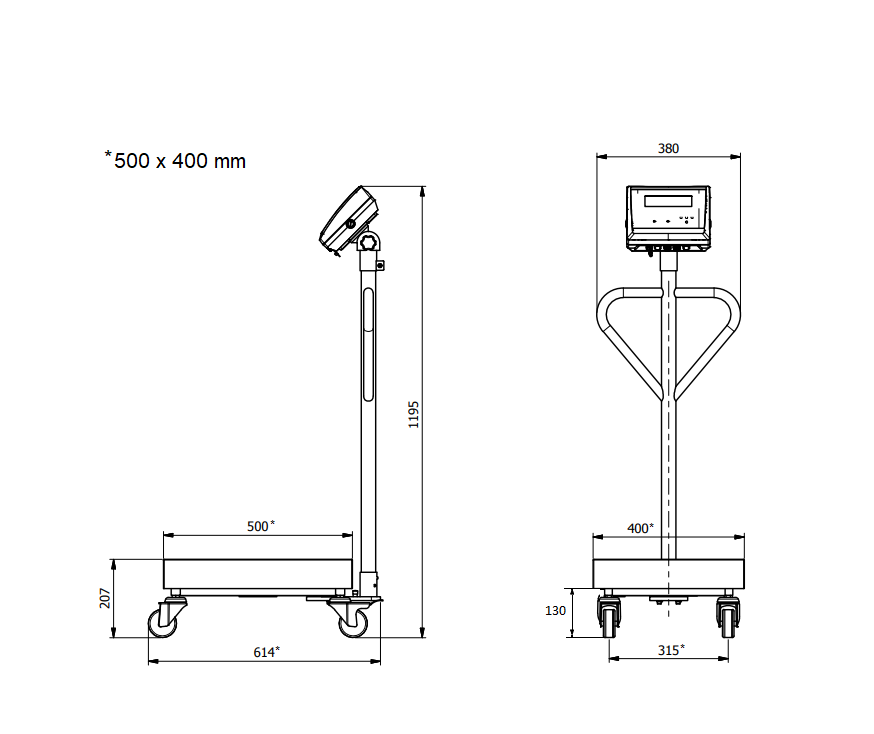Rabbit
From£360 (£432incl. VAT / excl. shipping )
1. Model
Select a model2. Indicator
Select an indicator2. Accessories
3. Accessories
NoneHighlights
- Mobile weighing solution for your warehouse or production unit
- Equipped with a sturdy column with handle bars and rubber wheels
- Wireless Printer on option to print out tickets with weighing data
Technical data
| Model | RABBIT-F2-30 | RABBIT-F2-60 | RABBIT-F2-150 | RABBIT-F3-150 | RABBIT-F3-300 | RABBIT-F4-150 | RABBIT-F4-300 | RABBIT F4-600 |
|---|---|---|---|---|---|---|---|---|
| Model price | £360 | £430 | £430 | £540 | £540 | £650 | £650 | £650 |
| Availability | ||||||||
| Reference | 70236R | 70237R | 70238R | 70239R | 70240R | 70241R | 70242R | 70243R |
| Capacity | Resolution | 30 kg | 5 g | 60 kg | 10 g | 150 kg | 20 g | 150 kg | 20 g | 300 kg | 50 g | 150 kg | 20 g | 300 kg | 50 g | 600 kg | 100 g |
| Weighing plate dimensions | 500 x 400 mm | 500 x 400 mm | 500 x 400 mm | 650 x 500 mm | 650 x 500 mm | 800 x 600 mm | 800 x 600 mm | 800 x 600 mm |
| Weighing units | g, kg, lb, oz | |||||||
| Display | Backlit LCD | |||||||
| Acoustic warning | Yes | |||||||
| Data output | RS-232C, WiFi | |||||||
| Transmission speed (bauds) | 1,200, 2,400, 4,800, 9,600, 19,200, 38,400, 57,600, 115,200 | |||||||
| Number of Bits and Inequality | 8 Bits, no parity, 1 bit stop | |||||||
| Power | 230 V / 50 Hz (Euro) 11 V AC | |||||||
| Battery life | 30 / 60 hours | |||||||
| Working temperature | +5 ºC / +35 ºC | |||||||
| Packaging dimensions | 590 × 490 × 150 mm | 590 × 490 × 150 mm | 590 × 490 × 150 mm | 760 × 610 × 180 mm | 760 × 610 × 180 mm | 910 × 710 × 180 mm | 910 × 710 × 180 mm | 910 × 710 × 180 mm |
| Total weight with packaging | 13.0 kg | 13.0 kg | 13.0 kg | 24.0 kg | 24.0 kg | 34.0 kg | 34.0 kg | 34.0 kg |
Description
Mobile Platform Scale on Wheels
- Mobile warehouse scale, suitable for weighing and moving objects at the same time
- Efficient working environment: bring the scale where the load is
- Four large rubber wheels for easy steering and maneuverability
- Rear brake wheels to fix the scale before weighing operation
- Integrated sturdy column with handle bars
K3 Indicator

- LCD display with automatic bright backlight
- Built in robust ABS
- Firmly fixed at the top of column with handle bars
- IP-65 protection against water and solids
- 6 large digits (25 mm)
- Wireless data output on option for printer
- Rechargeable battery: 30/60 hours duration
- See all functions in the next Functions section
Functions
Checkweighing (Limits Function)
Sort products by weight using background display colours. Set a target weighing range (high and low weight limits) to program the indicator to change its display background to red when the weight is off limits (higher than High value or lower than Low value), while it will change display background to green when the weight is within both weight limits.
Useful application for checkweighing, product sorting or product classification: A user can easily check the weight of several items: for instance discard when display is red, accept when display is green. It reduces the number of errors and alleviates the user’s effort when check weighing a large number of items.
Ticket or label printing
Prints tickets with customisable header and footer, sum of weights, date, time and ticket number with our wireless printer accessory:
- PR4W Wireless thermal printer
- Print speed of 130mm / second.
- 58mm ticket width.
- 83mm roll capacity.
- Connects via WiFi
Parts counting (available on request – no additional costs – please contact customer support )
In Piece Counting mode it displays the number of units instead of weight.
The scale has 20 unit weight memories.
Two ways of introducing unit weight:
- Automatic sampling: Place sample of a few units on the scale, indicate the number of units from the given sample, the scale calculates the unit weight with a simple formula: Sample Unit Weight = Sample Total Weight / Sample Units
- Input the unit parts weight manually.
*Piece counting function not available for trade approved scales
Hold mode
Activate this function to visualize the weighing reading after removing the load. Very useful when weighing large objects that obstruct the vision of the display, allowing the user to read the weighing value after unloading the weight.
Two modes:
- Hold last weight: It displays the last stable weight captured until a new load is placed on the scale.
- Hold peak mode: It displays the highest weight captured. Useful to calculate weight impact on the scale.
Zero memory for weighing tanks and silos
This function allows for a permanent use of a scale with a load on it. The user can turn off and on the scale with the load on it, and it will show the same weighing reading after starting the scale. Common applications of this function are silos or tanks weighing.
Security
Lockable keyboard to avoid accidental modification of scale settings. It locks all keys except for Tare, Zero and ON/OFF keys, to be able to operate normally with the scale and at the same time keep the scale protected from accidental configuration changes.
Documents
PC Connections
We offer several possibilities to connect your scale to a computer:
USB Output
Standard USB solution to send weighing data to PC in a reliable way in the background using COM port.
You can use it in three ways:
- Send data to our PW Link PC Software, see below section for more information.
- Send data to our pre-programmed Excel file (provided for free). You don’t need to program anything, just connect the cable to PC, download and open our Excel and it will start to capture your weighing data.
- Program your own solution to send weighing data to your PC using our communication protocols described in the manual.
USB Direct connection cable:
Send weighing data to your PC easily with the USB Direct optional accessory, without the need for any additional software. The cable emulates a keyboard to send weighing values directly to any PC application as if your weighing value was a numerical keyboard input.
Please be aware this option has limitations: You cannot program your PC to capture weigh on the background, neither you can send weighing unit, date or time.
Serial Output & Cable (RS-232)
Serial cable to send weighing data to PC in a reliable way in the background using COM port.
You can use it in three ways:
- Send data to our PW Link PC Software, see below section for more information.
- Send data to our pre-programmed Excel file (provided for free). You don’t need to program anything, just connect the cable to PC, download and open our Excel and it will start to capture your weighing data.
- Program your own solution to send weighing data to your PC using our communication protocols described in the manual.
PW-Link Software:
- Send data to our PC Software EX-Link with a serial cable (RS232) or USB cable.
- Create weighing reports with the following data: Number of weighing, Date, Time, Weight and Unit.
- Export weighing reports to a spreadsheet format or pdf if you prefer to print them out.
- Weighing reports can be personalised with company logo and information.
- You can set up a local folder where to save automatically all weighing reports.
- Software available in English, German, French and Spanish.
Power supply
Powered via cable with 110 – 240V / 50-60 Hz (Euro) 11 VAC
Battery powered service time: 25 – 60 hours (depending on use).
FAQs
K3/ K3X displays
The K3W display loses the connection when the vehicle moves away from the Xtrem platform (WiFi). The connection is re-established as soon as the vehicle (with the K3W display) approaches again:
Download ⤓ Gram Ex-Link
K3 & K3i (71423 ABS / 71641 inox) → EX Link or own programming (communication protocol)
| COMMAND | RESPONSE |
| v | Returns a message with the firmware version "GRAM K3 Vxxxx". |
| $ | Weight request. The display transmits a weight information sequence in PC0 format. |
| z | The scale performs an automatic zero setting. |
| f | Increases the value of the digital filter (1..4). If the filter corresponds to 4, the "f" command sets the filter to 1. |
| H1 | Programmes the first header line of the document and returns "H1 OK"". |
| H2 | Programmes the second header line of the document and sends back "H2 OK"". |
| H3 | Programmes the third header line of the document and sends back "H3 OK"". |
| F1 | Programmes the footer of the document and returns "F1 OK"". |
| 0 | 1 | 2 | 3 | 4 | 5 | 6 | … | 30 | 31 | 32 | 33 | 34 | 35 |
|---|---|---|---|---|---|---|---|---|---|---|---|---|---|
| STX | C | C | L | L | L | L | … | L | L | L | L | L | EXT |
K3X & K3Xi (72098 ABS / 72099 inox) → EX Link or data export (Cont, Stab) to the PC
Configuration of the K3 & K3i display:
Download:
⤓ Z3 Ticket Header Setup
K3/ K3X displays : Functions
The K3W display loses the connection when the vehicle moves away from the Xtrem platform (WiFi). The connection is re-established as soon as the vehicle (with the K3W display) approaches again:
Download ⤓ Gram Ex-Link
K3 & K3i (71423 ABS / 71641 inox) → EX Link or own programming (communication protocol)
| COMMAND | RESPONSE |
| v | Returns a message with the firmware version "GRAM K3 Vxxxx". |
| $ | Weight request. The display transmits a weight information sequence in PC0 format. |
| z | The scale performs an automatic zero setting. |
| f | Increases the value of the digital filter (1..4). If the filter corresponds to 4, the "f" command sets the filter to 1. |
| H1 | Programmes the first header line of the document and returns "H1 OK"". |
| H2 | Programmes the second header line of the document and sends back "H2 OK"". |
| H3 | Programmes the third header line of the document and sends back "H3 OK"". |
| F1 | Programmes the footer of the document and returns "F1 OK"". |
| 0 | 1 | 2 | 3 | 4 | 5 | 6 | … | 30 | 31 | 32 | 33 | 34 | 35 |
|---|---|---|---|---|---|---|---|---|---|---|---|---|---|
| STX | C | C | L | L | L | L | … | L | L | L | L | L | EXT |
K3X & K3Xi (72098 ABS / 72099 inox) → EX Link or data export (Cont, Stab) to the PC
Configuration of the K3 & K3i display:
Download:
⤓ Z3 Ticket Header Setup
K3/ K3X displays : Hardware and Accessories
The dimensions of the K3 and K3X display are as follows:
The light is connected to the K3 display and the power source via the 9-pin connector.
In the menu, call up "d out" → Enter→Mode → test → Enter:
rele 1 → red
rele 2 → green
rele 3 → yellow